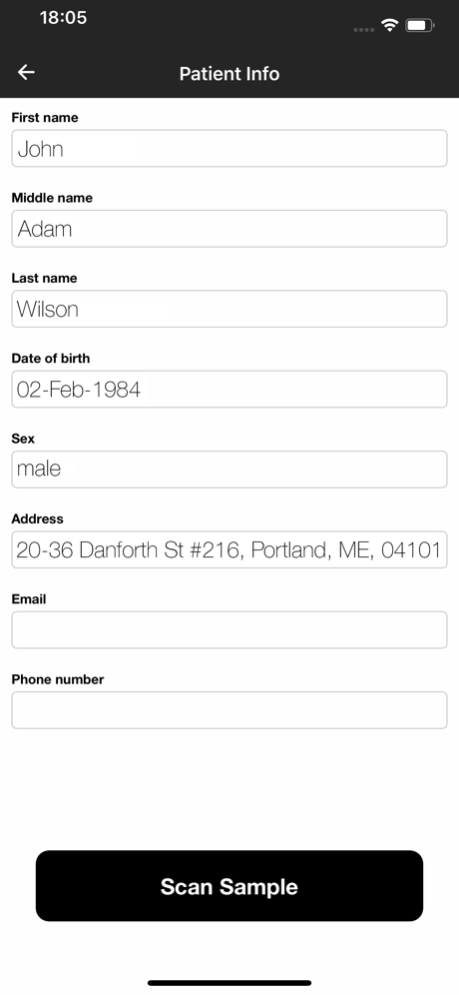Scandit Healthcare 3.13.0
Continue to app
Free Version
Publisher Description
This app provides workflows for several healthcare settings:
PATIENT DATA CAPTURE speeds up the medical testing process by quickly capturing patient data IDs and matching it to the barcode on the specimen collection tubes. Testing facilities can increase safety and speed up the process of medical testing while ensuring the testing data is captured error-free. The scanned data is available instantly without the need for integration and can be exported via email or printed out using AirPrint.
Available with:
• Specimen collection tube barcode data: Code128, EAN13, QR Code, Micro QR Code, Data Matrix
• ID cards: All US and Canadian driver’s licenses (by scanning PDF417 at the back of the driver’s license).
GS1 MODE allows healthcare workers as well as consumers to scan and parse GS1 barcodes used by hospitals and drug manufacturers. Medical workers can scan patient bracelets encoded in the GS1 standard to view patient information and to scan drugs to check GTIN numbers and expiry dates.
The app is HIPPA compliant and it doesn’t store or keep any personal information after the scanning process. All data is processed on the device and data scanned is not shared with Scandit or any 3rd party.
Apr 15, 2024
Version 3.13.0
Update the Scandit SDK and added new mode
About Scandit Healthcare
Scandit Healthcare is a free app for iOS published in the Office Suites & Tools list of apps, part of Business.
The company that develops Scandit Healthcare is Scandit AG. The latest version released by its developer is 3.13.0.
To install Scandit Healthcare on your iOS device, just click the green Continue To App button above to start the installation process. The app is listed on our website since 2024-04-15 and was downloaded 1 times. We have already checked if the download link is safe, however for your own protection we recommend that you scan the downloaded app with your antivirus. Your antivirus may detect the Scandit Healthcare as malware if the download link is broken.
How to install Scandit Healthcare on your iOS device:
- Click on the Continue To App button on our website. This will redirect you to the App Store.
- Once the Scandit Healthcare is shown in the iTunes listing of your iOS device, you can start its download and installation. Tap on the GET button to the right of the app to start downloading it.
- If you are not logged-in the iOS appstore app, you'll be prompted for your your Apple ID and/or password.
- After Scandit Healthcare is downloaded, you'll see an INSTALL button to the right. Tap on it to start the actual installation of the iOS app.
- Once installation is finished you can tap on the OPEN button to start it. Its icon will also be added to your device home screen.